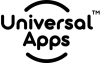As this modernized era demands modern solutions that is why incorporating push notification service to sell your products online and boost your organic sales has become a must!
You own a fantastic Shopify store, and now you want to hunt one of the best applications of push notifications for Shopify, we have got you covered!
This blog is intended to uncover some crisp knowledge about the Push Bot Application that was recently launched but is selling like a hot cake.
So, let’s take a deep dive into the ocean of one of the best Shopify marketing apps, and see how your virtual business take a boom with the right assistance of digital marketing.
We will have a micro-focus on the installation, introducing the Push Bot Notification Application on your Shopify Store, and then letting your ‘potential customers’ get notified.
The first, and foremost step is the installation process of the Push Bot Application by checking the Pricing Plan according to the requirements.
If you want your customers to get abandoned cart push notifications, then installation and integration of this application are mandatory.
So, install this application by following the given link:
To increase your productivity, and increased revenues, this application will let your customers receive mobile and web notifications.
These Shopify’s web push notification includes:
Smart segmentations, including the proper segregation of your users on the basis of:
After installation by checking the pricing table of the Push Bot Notification Application, this is the call of the time that you should enable the “theme editor” that will allow the user interface to automatically “save” the push bot application integration.
You can also “customize” your theme, as this push notification service also allows you to “theme customization”
This includes two options:
Point to Note: If you don’t allow this step, your Shopify store won’t be embedded with the application (your viewers would not become your subscribers)
After doing the above-mentioned steps, your store on Shopify with the integration of push notification service would be just one step away!
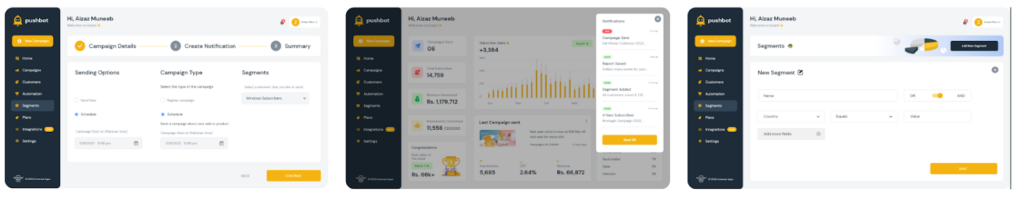
Boost your marketing efforts and maximize audience engagement with customized marketing messages incorporating attractive product images. Instantly captivate your audience with attention-grabbing ads and drive organic website traffic.
Guarantee a positive consumer experience by delivering time-sensitive promotions and offers. Implement quick, concise, and highly effective strategies to reach and entice a new audience, supercharging your marketing endeavors.
With the hope that your query of finding the best Shopify marketing apps in 2023 has come to an end with the perfect service of abandoned checkout notification from Shopify, we wish you all the best to boost your marketing campaigns!
 Maximizing E-Commerce Success with Adex360’s Universal Product Feed
Maximizing E-Commerce Success with Adex360’s Universal Product Feed Creating a Dynamic Product Feed: Best Practices and Strategies
Creating a Dynamic Product Feed: Best Practices and Strategies The Power of Push Notifications: Boosting User Engagement and Conversion Rates
The Power of Push Notifications: Boosting User Engagement and Conversion Rates Optimizing Push Notification Delivery: Timing and Frequency Tips
Optimizing Push Notification Delivery: Timing and Frequency Tips A Comprehensive Guide to Universal Product Feed
A Comprehensive Guide to Universal Product Feed